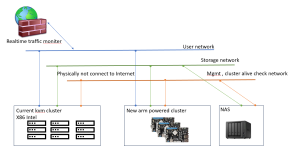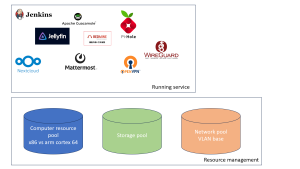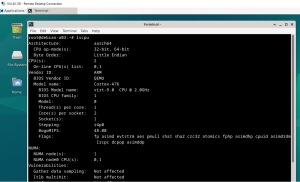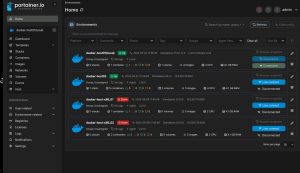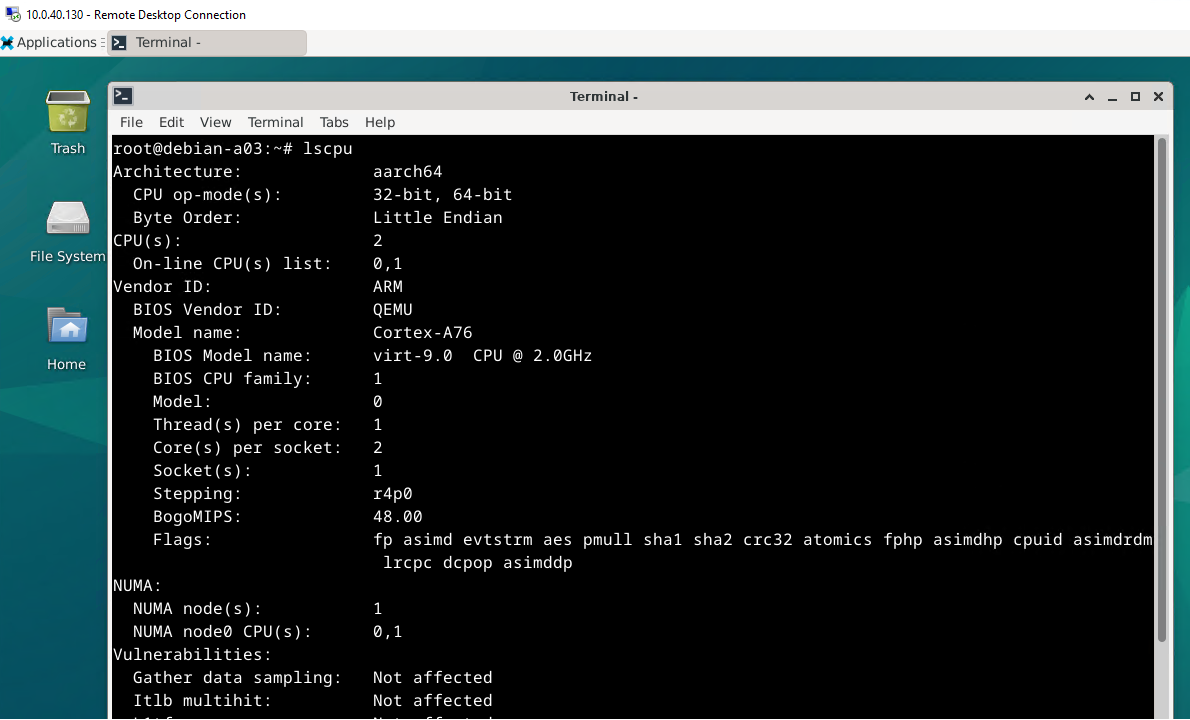(This post is not provided details install step, Its contain my experience to arm backed SBC.)
When I’m in china for business trip, I found some SBC (Single Board Computer) with acceptable price in Taobao. I have a Ideal to create arm backed new cluster in home lab.
This SBC which I bought is LubanCat and Orange pi 5
LubanCat is brand of China company, you can buy rk3568 4GB memory and 64GB emmc storage around 40$ (Compare to rasberry pi 4 ). Its support 2x 1Gbps LAN ports, and pcie 3. Quite good compare to RPi. But all document and linux build instruction is written in Chinese.
Orange pi 5 is more popular, document and driver is can be easy search by English.

I plan to create 2 services: virtual machine service and container service.
First one I did some research about KVM and rockchip in internet. Debian arm supported qemu, and install step is not difficult. For vm management I chose Proxmox, its not support arm officially but I installed and after few weeks its running without problems. Here are steps I install
- Install debian for arm, If you use vendor provided Image, its not difficult. I tried to install windows or armbian, but Its took me 2 weeks researched and I still have no way to boot it up.
- You can find vendor provided instruction for install linux image, or custom build linux. Flash image can be done by RK developer tool.
- debian is nice to me
- Install proxmox port for arm
- For container service, I used docker and container management Portainer. Its quite simple and effortless for homelab
Why I chose arm SBC in order to x86 SBC, since Intel SBC cost me a lot, N100 intel SBC is around 80~100$. (I current have 3 mini PC run Intel cpu) And arm SBC drain ~ 10watt for rk3568 and 20watt for rk3588, so electric bill is not problems.