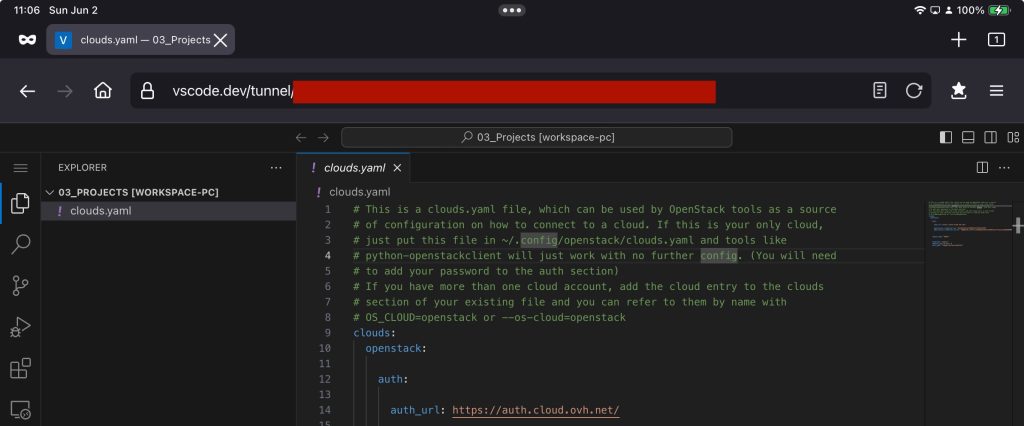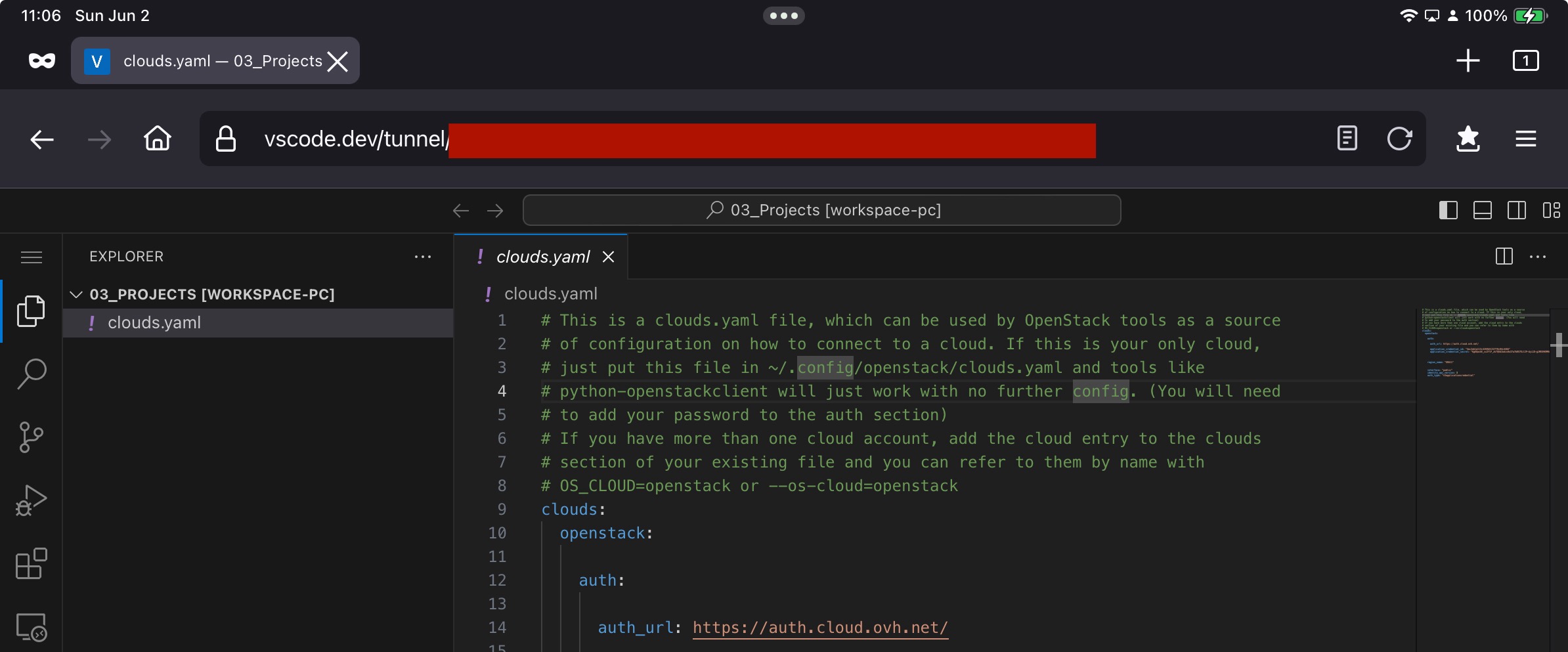Why? As you known, I pad has lightweight, easy carry on and long time use battery. I just want to use my Ipad for coding, and deploy some terraform script.
How? Previously I created the Cloud Desktop environment for use in the browser (in this post Personal cloud desktop) . But sometimes I don’t really need full desktop environment. After some quick search on Internet, I knew that VSCode (Microsoft visual code) can be run as server.
So, I decide to deploy VSCode server on my homelab system. https://code.visualstudio.com/docs/remote/vscode-server
I found two way to deploy VSCode server: web server mode and tunneling mode.
In web server mode, simply run CMD: PS> code serve-web --without-connection-token --accept-server-license-terms . In browser go to https://localhost:8000 you can quick access to VSCode in browser. In this mode I should implement network vpn and firewall to bring this server face to Internet.
In tunnel mode, I connect to my local environment through github page. To use this tunnel mode run code tunnel user login --provider github and follow instruction to authenticate local pc to github.
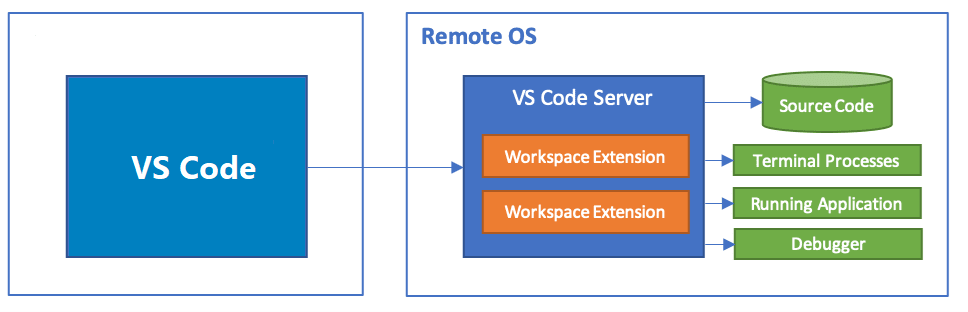
Results: I can remotely access my cloud workspace over VSCode. Connect is tunneling through github server, I don’t need to implement network or open my workspace pc face to internet (security concern).